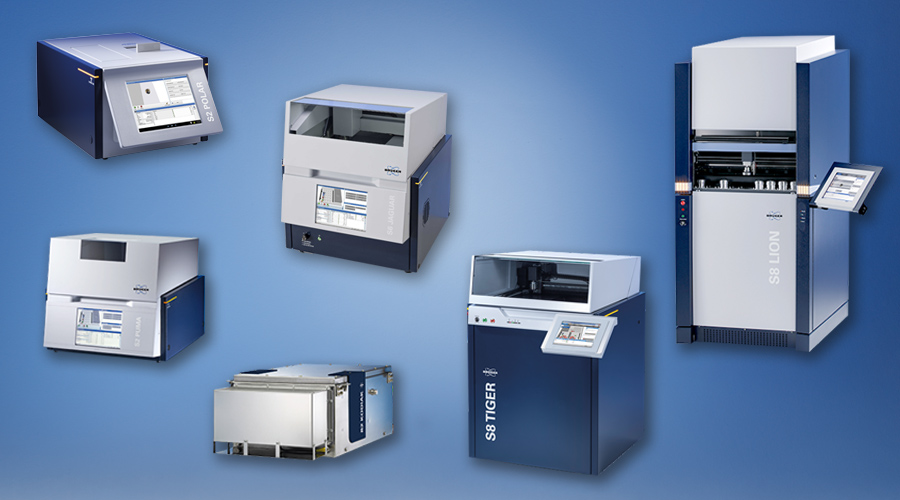X-ray Fluorescence Software
Highlights
X-ray fluorescence analysis the easy way
易于在日常工作中使用,最大智能分析支持以及高度灵活的应用程序:高性能X射线荧光(XRF)分析在Spectra中变得容易plus, SPECTRA.ELEMENTS, and SPECTRA EDX.
The complete software packages for qualitative, standardless, and quantitative analysis offer all the benefits of the modern software operation from fast point-and-click operation to real multitasking. The standardized look-and-feel as well as the extensive help files make it easy to use from the very beginning: Simple and fast operation with minimal training required.
The integrated "Daily-Check-Routine" of SPECTRAplus, SPECTRA.ELEMENTS, and SPECTRA EDX is the base for simple periodical instrument checks according to GLP (Good Laboratory Practice).
Standardless Analysis by XRF – Totally integrated for a maximum of analytical support
无标准分析 - XRF的主要优点 - 可以快速简便地确定化学成分而无需进行校准。由于强大的矩阵校正,基于可变材料的校正,无论使用哪种样品制备,都可以通过优化的测量参数来分析每种样品的各种样品。
光谱的无标准分析plus, SPECTRA.ELEMENTS, and SPECTRA EDX is flexible: Setting the analytical goal it allows quick determination with fast scan mode or improved accuracy and precision for later interactive evaluation.
In SPECTRAplus, SPECTRA.ELEMENTS, and SPECTRA EDX the standardless calibration is totally integrated for a maximum of analytical support: Optimized measurement conditions are provided for every single element, recommended line overlays and overlay factors are available. The most important advantage is that standardless calibration parameters can be integrated in user specific calibrations to expand dedicated methods for elements where no standards are available: A maximum of flexibility.
特征
SPECTRA.ELEMENTS Software Suite
SPECTRA.ELEMENTS is the powerful and intuitive spectrometer software for theS2极性,S6 JAGUAR,和S2 PUMA Series 2。它为全光谱仪控制提供了广泛的工具,并在用户心中开发:其集成设计避免了浮动窗口,其基于选项卡的布局可以快速访问所有功能。这些选项卡包括向导,以轻松校准系统,加载程序以启动和安排您的测量值以及结果管理器以显示,分析,打印和导出您的日期。当代编程可实现快速数据处理和整体流畅的用户体验。
SPECTRA.ELEMENTS combines ease-of-use and speed with performance and versatility. This makes your life easier and pays back in efficiency.
Key Features
- Dedicated User Levels ensure smooth operation, complaint with your data management strategy.
- A customizable Basic Mode allows you to hide features, which are not required for routine analysis.
- 可以设置空白,重复和质量检查以进行过程和质量控制。
- Aut-O-Matrix: Determination of O or CH2 by Compton peak optimization.
- Loss-Eliminated Alphas: Routine measurements of ignited samples without dedicated input of loss-on-ignition (LOI) values.
- Evaluation Plug-In for re-evaluation of analysis results without re-measuring.
- Post-Processing tool for automated data export for your personal production and data management procedure.
- Full LIMS-capability with all necessary connectivity included.
Optional Add-Ons
- 21 CFR Part 11-compliance for product quality applications in FDA-regulated industries.
- SMART-QUANT FP for fast and convenient standardless analysis.
- TouchControlTM interface – The easiest option for routine analysis.
- IQ/OQ procedures are offered with the installation of the instrument.
TouchControl™
TouchControl™ uses the integrated touch screen for easiest instrument handling for routine measurements – this makes island-mode operation of the instrument possible, without an external PC.
Intuitive TouchControl™软件及其基于瓷砖的布局与通信手持的软件相似,旨在仅提供基本功能,例如启动测量,查看结果并监视仪器的状态。这样可以确保对运营商的培训工作有限,并通过有限的用户访问来增加数据完整性。
The TouchControl™ screen is adjustable and glove-compatible and it is available in nine different languages.
Operation with TouchControl
- Routine analysis without external PC
- 最短的培训时间足以运行工具
- 手套友好的触摸屏
- Software available in nine different languages (English, German, French, Spanish, Portuguese, Italian, Russian, Chinese, Japanese)
- Increased instrument configuration stability and data integrity due to restricted instrument control
使用外部PC操作
- For full instrument control
- Remote access via TCP/IP connection
可调式触摸机构面板最佳视图
手套友好的触摸屏display
S2 PUMA Series 2 without touchscreen for remote control via external PC
带有颜色编码瓷砖的触摸控制主屏幕,可轻松导航。对光谱仪配置的控制访问可确保高仪器的正常运行时间和数据完整性。
More Information
支持
Service & Support
我们提供:
- Help desk support from highly-skilled troubleshooting professionals, to isolate and resolve hard- and software problems
- Web-based remote instrument service for service diagnosis and applications support
- Merged reality support – a virtual engineer at your side (视频)
- 根据您的要求,计划维护
- Customer on-site repair and maintenance service
- Spare parts availability typically over night or within a few working days worldwide
- Compliance services for installation qualification, operational qualification / performance verification
- 现场计划和搬迁
- 找到您的下一个培训课程
Check out our支持网站for:
- Software updates
- 产品手册和安装指南
- 培训视频
需要注册。